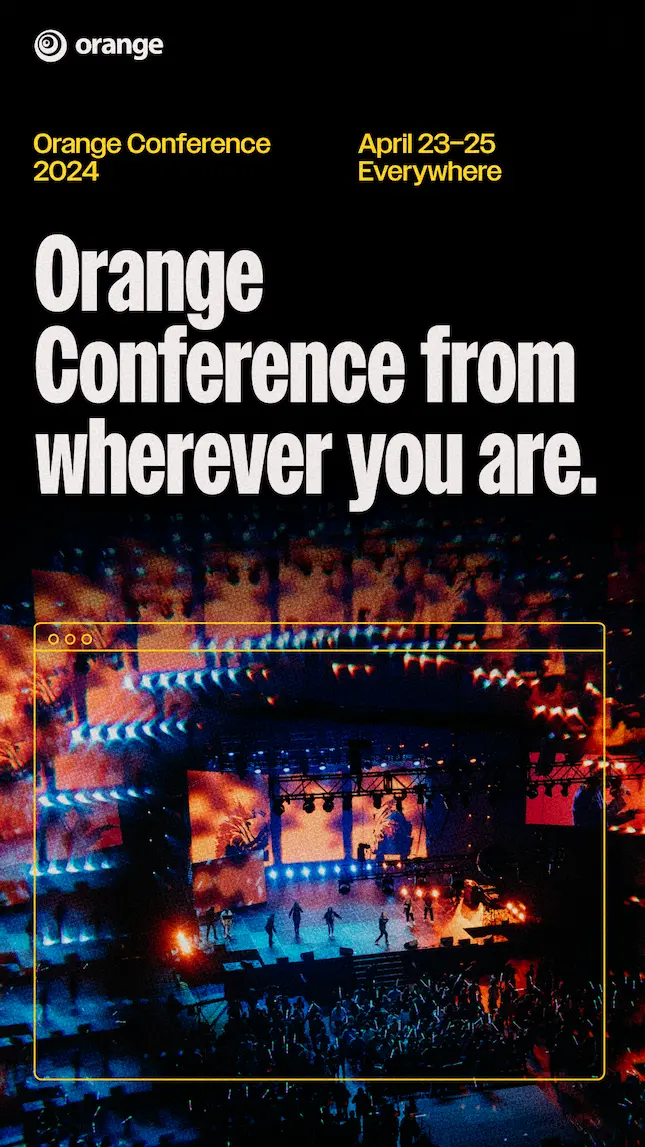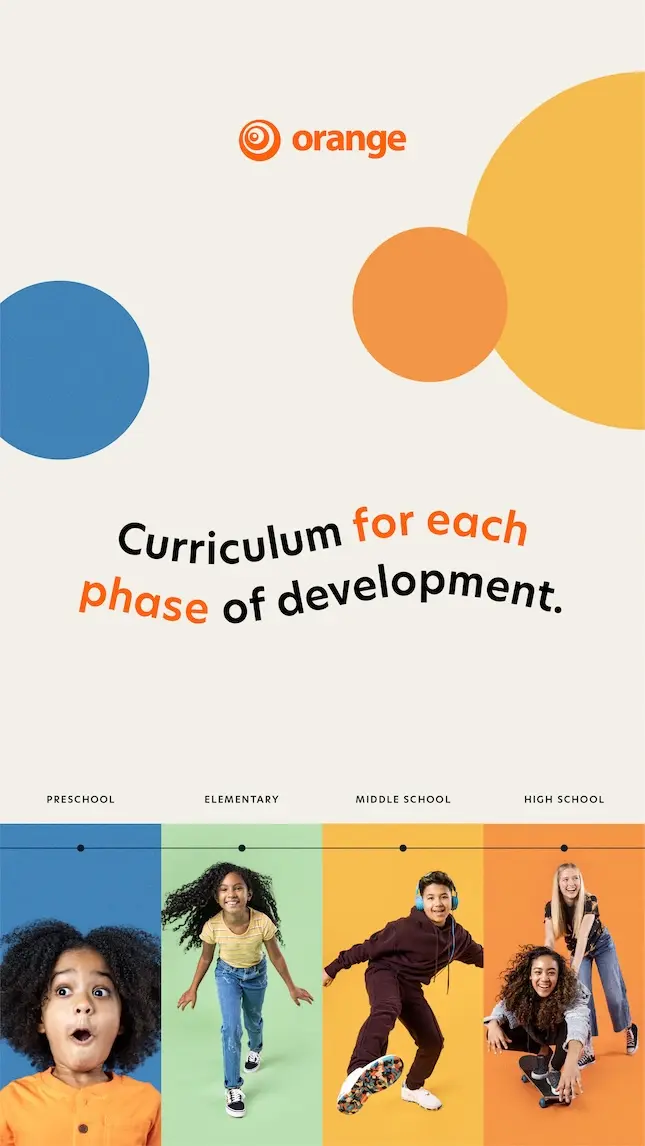Social media is an essential form of communication for your student ministry. But it can be overwhelming.
Tweet this.
Post that.
Snap this.
Pin that.
Send this.
Upload that.
You barely have the time to prepare for what’s happening this Sunday in your student environment, let alone the time to engage with what’s happening on Facebook, Twitter, Instagram, Snapchat, or one of the other 10,000 social media apps.
But just because it’s overwhelming doesn’t mean it’s not important.
Social media is where your students are hanging out. If you want to reach them, you need to engage with them on their turf. So, what should you do? Just keep struggling to stay up-to-date with your social media posts and suffer through the overwhelming nature of it all? Of course not.
Just because it’s overwhelming now doesn’t mean it has to stay that way.
Here are four tips to help you utilize social media in your ministry without getting overwhelmed.
1) Pick two.
One of the fastest ways to get overwhelmed is to try to post everywhere. If you have a new series or event coming up, it’s easy to feel the urge to post about it on Facebook, Twitter, Instagram, Snapchat, and Pinterest. Don’t. You’ll drive yourself crazy trying to post everywhere about everything. Instead, pick the two social media platforms that your students are using the most. Then focus on those two platforms exclusively.
If your students are on Facebook and Instagram, don’t worry about Twitter and Snapchat. Will you end up leaving out a few followers? Maybe. (Or maybe they’ll start following you on Facebook or Instagram.) But trying to post everywhere all the time means you’ll eventually stop posting on all of them. You’ll get overwhelmed and just quit posting altogether. On the other hand, posting on two platforms is manageable, especially in the long run.
2) Schedule your posts.
One of the things that makes posting on social media overwhelming is that it’s constantly nagging at you in the back of your mind. Have you ever thought to yourself, “I really need to post that today.” Or, “I really need to remember to mention that on Facebook tomorrow.” If that sounds familiar, it’s time to start scheduling your posts.
This is where tools like Buffer.com come in handy. Buffer is a free tool that lets you schedule posts on Twitter, Facebook, and Instagram (among others) to post at pre-determined times.
If you’re not familiar with this concept, this is when you sit down, look at the calendar, and then pre-plan what you’re going to post and when you’re going to post it. For instance, if you sat down on Monday morning you could schedule all of the upcoming week’s social media posts in 30 minutes or less. Then, you can forget about it for the rest of the week. No more worrying about what you’re going to post that day. No more forgetting to upload this and tweet that.
If the constant, nagging nature of social media is what’s overwhelming you, scheduling your posts will help tremendously.
3) Don’t post every day.
If you’re feeling the pressure to post on social media every day, you are officially released from that self-imposed pressure. There is no need to post every single day. However, there is a need to be consistent. Consistency is the key, not frequency. When you attempt to post every day, it’s not only a recipe for getting overwhelmed, it’s also not sustainable.
You’re a student pastor, which means social media is not your full time job. Don’t accidentally make social media your full time job by attempting to post every day.
Instead, pick two or three days per week to post, and stick with that. You can always schedule more posts if you find yourself with spare time at the end of the day (spare time… yea right). But posting two or three days per week is plenty for your students to engage with throughout the week.
One exception to this rule would be if you’re utilizing the Daily Scripture Images that come with each XP3 series. These images come with pre-written prompts, and it literally takes about 3 minutes to schedule them for the entire week! (That’s why they are the exception to the two or three posts per week guideline.)
4) Only check in once per day.
The last way to alleviate stress while you’re keeping up with your ministry’s social media is to limit the number of times you check in throughout the day. When you’re constantly logging into your ministry’s social media (to check likes and comments and reply to messages), it’s time-consuming. And although it may not feel overwhelming in the moment, by constantly logging in and out, you’re wasting precious time throughout the day. That lost time puts a crunch on the time you spend on everything else in your ministry, and ultimately results in feeling overwhelmed.
Make it your mission to only check or log into your ministry’s social media accounts once per day. By keeping strict boundaries on how often you check, you’ll save time and mental energy. It’s okay if a parent’s or student’s comment goes 14 hours before being answered. They’ll live, and you’ll live a little less stressed.
If you follow these four tips you’ll be on your way to managing stress-free social media for your student ministry. By implementing these guidelines you’ll be posting on two social media platforms up to three times per week. That’s six posts total. And that’s six posts that you can schedule on Monday morning using a tool like Buffer in 30 minutes or less. There’s nothing overwhelming about that.